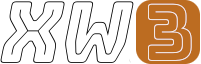Table of Contents
AwesomeWM Drop-down Terminal
Introduction
A drop-down terminal pops up from the top of the screen in video game console fashion and can be toggled with a single hotkey. Applications such as Yakuake, Guake or Tilda provide drop-down terminal functionality for the regular desktop environments. With awesome and the power of lua, however, we can mimic this functionality and still use our precious light-weight terminal applications.
Adding the following function to your rc.lua and calling it in a keybinding will create a new window for the drop-down terminal when it does not exist, and will toggle between hidden and visible if one does exist. The first argument is the program to run (eg. “urxvtc”), the second argument is the height (absolute pixels when > 1 or a height percentage when < 1, 0.2 (20% of the screen height) by default), and the third argument is the screen to toggle on. The second and third arguments are optional.
Function
-- This function is for awesome versions prior to 3.4
dropdown = {}
function dropdown_toggle(prog, height, s)
if s == nil then s = mouse.screen end
if height == nil then height = 0.2 end
if not dropdown[prog] then
-- Create table
dropdown[prog] = {}
-- Add unmanage hook for dropdown programs
awful.hooks.unmanage.register(function (c)
for scr, cl in pairs(dropdown[prog]) do
if cl == c then
dropdown[prog][scr] = nil
end
end
end)
end
if not dropdown[prog][s] then
spawnw = function (c)
-- Store client
dropdown[prog][s] = c
-- Float client
awful.client.floating.set(c, true)
-- Get screen geometry
screengeom = screen[s].workarea
-- Calculate height
if height < 1 then
height = screengeom.height*height
end
-- I like a different border with for the popup window
-- So I don't confuse it with terminals in the layout
bw = 2
-- Resize client
c:geometry({
x = screengeom.x,
y = screengeom.y - 1000,
width = screengeom.width - bw,
height = height - bw
})
-- Mark terminal as ontop
-- c.ontop = true
-- c.above = true
c.border_width = bw
-- Focus and raise client
c:raise()
client.focus = c
-- Remove hook
awful.hooks.manage.unregister(spawnw)
end
-- Add hook
awful.hooks.manage.register(spawnw)
-- Spawn program
awful.util.spawn(prog)
dropdown.currtag = awful.tag.selected(s)
else
-- Get client
c = dropdown[prog][s]
-- Switch the client to the current workspace
-- Focus and raise if not hidden
if c.hidden then
awful.client.movetotag(awful.tag.selected(s), c)
c.hidden = false
c:raise()
client.focus = c
else
if awful.tag.selected(s) == dropdown.currtag then
c.hidden = true
local ctags = c:tags()
for i, t in pairs(ctags) do
ctags[i] = nil
end
c:tags(ctags)
else
awful.client.movetotag(awful.tag.selected(s), c)
c:raise()
client.focus = c
end
end
dropdown.currtag = awful.tag.selected(s)
end
end
Another solution
The previous solution have two little quirks: the console window is detected as the first window being managed just after requesting one. There could be a race condition but it is unlikely. The second associated quirk is that when you restart awesome, you lose the fact that this window is a drop-down terminal. You now have one terminal which is sticky. This is a bit disturbing. Here is another solution that works around this by relying on a name given to the dropdown terminal:
-- Quake like console on top
-- Similar to:
-- http://git.sysphere.org/awesome-configs/tree/scratch/drop.lua
-- But uses a different implementation. The main difference is that we
-- are able to detect the Quake console from its name
-- (QuakeConsoleNeedsUniqueName by default).
-- Use:
-- local quake = require("quake")
-- local quakeconsole = {}
-- for s = 1, screen.count() do
-- quakeconsole[s] = quake({ terminal = config.terminal,
-- height = 0.3,
-- screen = s })
-- end
-- config.keys.global = awful.util.table.join(
-- config.keys.global,
-- awful.key({ modkey }, "`",
-- function () quakeconsole[mouse.screen]:toggle() end)
-- If you have a rule like "awful.client.setslave" for your terminals,
-- ensure you use an exception for
-- QuakeConsoleNeedsUniqueName. Otherwise, you may run into problems
-- with focus.
local setmetatable = setmetatable
local string = string
local awful = require("awful")
local capi = { mouse = mouse,
screen = screen,
client = client,
timer = timer }
-- I use a namespace for my modules...
module("quake")
local QuakeConsole = {}
-- Display
function QuakeConsole:display()
-- First, we locate the terminal
local client = nil
local i = 0
for c in awful.client.cycle(function (c)
-- c.name may be changed!
return c.instance == self.name
end,
nil, self.screen) do
i = i + 1
if i == 1 then
client = c
else
-- Additional matching clients, let's remove the sticky bit
-- which may persist between awesome restarts. We don't close
-- them as they may be valuable. They will just turn into a
-- classic terminal.
c.sticky = false
c.ontop = false
c.above = false
end
end
if not client and not self.visible then
-- The terminal is not here yet but we don't want it yet. Just do nothing.
return
end
if not client then
-- The client does not exist, we spawn it
awful.util.spawn(self.terminal .. " " .. string.format(self.argname, self.name),
false, self.screen)
return
end
-- Comptute size
local geom = capi.screen[self.screen].workarea
local width, height = self.width, self.height
if width <= 1 then width = geom.width * width end
if height <= 1 then height = geom.height * height end
local x, y
if self.horiz == "left" then x = geom.x
elseif self.horiz == "right" then x = geom.width + geom.x - width
else x = geom.x + (geom.width - width)/2 end
if self.vert == "top" then y = geom.y
elseif self.vert == "bottom" then y = geom.height + geom.y - height
else y = geom.y + (geom.height - height)/2 end
-- Resize
awful.client.floating.set(client, true)
client.border_width = 0
client.size_hints_honor = false
client:geometry({ x = x, y = y, width = width, height = height })
-- Sticky and on top
client.ontop = true
client.above = true
client.skip_taskbar = true
client.sticky = true
-- This is not a normal window, don't apply any specific keyboard stuff
client:buttons({})
client:keys({})
-- Toggle display
if self.visible then
client.hidden = false
client:raise()
capi.client.focus = client
else
client.hidden = true
end
end
-- Create a console
function QuakeConsole:new(config)
-- The "console" object is just its configuration.
-- The application to be invoked is:
-- config.terminal .. " " .. string.format(config.argname, config.name)
config.terminal = config.terminal or "xterm" -- application to spawn
config.name = config.name or "QuakeConsoleNeedsUniqueName" -- window name
config.argname = config.argname or "-name %s" -- how to specify window name
-- If width or height <= 1 this is a proportion of the workspace
config.height = config.height or 0.25 -- height
config.width = config.width or 1 -- width
config.vert = config.vert or "top" -- top, bottom or center
config.horiz = config.horiz or "center" -- left, right or center
config.screen = config.screen or capi.mouse.screen
config.visible = config.visible or false -- Initially, not visible
local console = setmetatable(config, { __index = QuakeConsole })
capi.client.add_signal("manage",
function(c)
if c.instance == console.name and c.screen == console.screen then
console:display()
end
end)
capi.client.add_signal("unmanage",
function(c)
if c.instance == console.name and c.screen == console.screen then
console.visible = false
end
end)
-- "Reattach" currently running QuakeConsole. This is in case awesome is restarted.
local reattach = capi.timer { timeout = 0 }
reattach:add_signal("timeout",
function()
reattach:stop()
console:display()
end)
reattach:start()
return console
end
-- Toggle the console
function QuakeConsole:toggle()
self.visible = not self.visible
self:display()
end
setmetatable(_M, { __call = function(_, ...) return QuakeConsole:new(...) end })
This only works for applications that accept to be given a name through the command line (xterm, rxvt). Example of use :
local quake = require("quake")
local quakeconsole = {}
for s = 1, screen.count() do
quakeconsole[s] = quake({ terminal = config.terminal,
height = 0.3,
screen = s })
end
config.keys.global = awful.util.table.join(
config.keys.global,
awful.key({ modkey }, "`",
function () quakeconsole[mouse.screen]:toggle() end)
Source: https://web.archive.org/web/20121101152450/http://awesome.naquadah.org/wiki/Drop-down_terminal