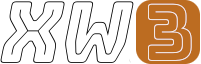android
Table of Contents
Android
Customization
Delete fingerprint profiles via TWRP
- Boot into TWRP
- Go to advanced > filemanager to access the files in your phone.
- Enter the folder /data/system/user/0
- Delete following files: ./fpdata/user.db, settings_fingerprint.xml
- Reboot to system and set up new fingerprints with the fingerprint wizard
- Everything should work normal
Fix PIN errors after restoring from TWRP backups
In TWRP go to Advanced > File Manager, and go to the /data/system folder. Scroll down and find the two files with the .key extension. Delete both of them. Then, delete all the files containing the word locksettings.
Delete the following files:
- password.key
- pattern.key
- locksettings.db
- locksettings.db-shm
- locksettings.db-wal
Delete System Apps
Works without root:
adb shell pm uninstall -k –user 0 [app]
Example [app] = net.oneplus.launcher
adb shell su mount -o rw,remount /system rm -rf /system/app/myApp.apk rm -rf /data/data/com.example.myapp mount -o ro,remount /system exit exit
Maybe this works:
adb shell rm /system/app/MyApp* adb uninstall org.my.app
Commands
Get device MAC
adb devices | tail -n 2 | head -n 1 | awk '{print $1}'
Links
android.txt · Last modified: by 217.113.194.151