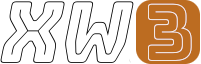git
**This is an old revision of the document!**
Table of Contents
Git Notes
Specify the private SSH-key to use when executing a Git command:
ssh-agent bash -c 'ssh-add /home/git/.ssh/key-filename; git $GIT_COMMAND'
Example:
ssh-agent bash -c 'ssh-add /home/git/.ssh/key-filename; git push'
Remove submodule
- mv a/submodule a/submodule_tmp
- git submodule deinit -f – a/submodule
2. rm -rf .git/modules/a/submodule - git rm -f a/submodule # Note: a/submodule (no trailing slash)
or, if you want to leave it in your working tree and have done step 0
3. git rm –cached a/submodule 3bis mv a/submodule_tmp a/submodule
git.1599770345.txt.gz · Last modified: by hanez