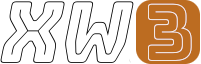**This is an old revision of the document!**
Drop-down Terminal
Introduction
A drop-down terminal pops up from the top of the screen in video game console fashion and can be toggled with a single hotkey. Applications such as Yakuake, Guake or Tilda provide drop-down terminal functionality for the regular desktop environments. With awesome and the power of lua, however, we can mimic this functionality and still use our precious light-weight terminal applications.
Adding the following function to your rc.lua and calling it in a keybinding will create a new window for the drop-down terminal when it does not exist, and will toggle between hidden and visible if one does exist. The first argument is the program to run (eg. “urxvtc”), the second argument is the height (absolute pixels when > 1 or a height percentage when < 1, 0.2 (20% of the screen height) by default), and the third argument is the screen to toggle on. The second and third arguments are optional.