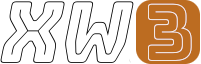wiki:syntax
Differences
This shows you the differences between two versions of the page.
| Both sides previous revisionPrevious revisionNext revision | Previous revision | ||
| wiki:syntax [2025-03-17] – ↷ Page moved from xw3:wiki:syntax to wiki:syntax hanez | wiki:syntax [2025-05-27] (current) – created - external edit 127.0.0.1 | ||
|---|---|---|---|
| Line 45: | Line 45: | ||
| ==== Internal ==== | ==== Internal ==== | ||
| - | Internal links are created by using square brackets. You can either just give a [[wiki:pagename]] or use an additional [[wiki:pagename|link text]]. | + | Internal links are created by using square brackets. You can either just give a [[pagename]] or use an additional [[pagename|link text]]. |
| Internal links are created by using square brackets. You can either just give | Internal links are created by using square brackets. You can either just give | ||
| Line 64: | Line 64: | ||
| Notes: | Notes: | ||
| - | * Links to [[syntax|existing pages]] are shown in a different style from [[wiki:nonexisting]] ones. | + | * Links to [[syntax|existing pages]] are shown in a different style from [[nonexisting]] ones. |
| * DokuWiki does not use [[wp> | * DokuWiki does not use [[wp> | ||
| * When a section' | * When a section' | ||
| Line 97: | Line 97: | ||
| You can also use an image to link to another internal or external page by combining the syntax for links and [[# | You can also use an image to link to another internal or external page by combining the syntax for links and [[# | ||
| - | [[http:// | + | [[http:// |
| - | [[http:// | + | [[http:// |
| Please note: The image formatting is the only formatting syntax accepted in link names. | Please note: The image formatting is the only formatting syntax accepted in link names. | ||
| Line 131: | Line 131: | ||
| You can include external and internal [[doku> | You can include external and internal [[doku> | ||
| - | Real size: {{xw3:wiki: | + | Real size: {{wiki: |
| - | Resize to given width: | + | Resize to given width: |
| - | Resize to given width and height((when the aspect ratio of the given width and height doesn' | + | Resize to given width and height((when the aspect ratio of the given width and height doesn' |
| Resized external image: {{https:// | Resized external image: {{https:// | ||
| - | Real size: {{xw3:wiki: | + | Real size: {{wiki: |
| - | Resize to given width: | + | Resize to given width: |
| - | Resize to given width and height: {{xw3:wiki: | + | Resize to given width and height: {{wiki: |
| Resized external image: {{https:// | Resized external image: {{https:// | ||
| Line 147: | Line 147: | ||
| By using left or right whitespaces you can choose the alignment. | By using left or right whitespaces you can choose the alignment. | ||
| - | {{ xw3:wiki: | + | {{ wiki: |
| - | {{xw3:wiki: | + | {{wiki: |
| - | {{ xw3:wiki: | + | {{ wiki: |
| - | {{ xw3:wiki: | + | {{ wiki: |
| - | {{xw3:wiki: | + | {{wiki: |
| - | {{ xw3:wiki: | + | {{ wiki: |
| Of course, you can add a title (displayed as a tooltip by most browsers), too. | Of course, you can add a title (displayed as a tooltip by most browsers), too. | ||
| - | {{ xw3:wiki: | + | {{ wiki: |
| - | {{ xw3:wiki: | + | {{ wiki: |
| For linking an image to another page see [[#Image Links]] above. | For linking an image to another page see [[#Image Links]] above. | ||
| Line 178: | Line 178: | ||
| By adding ''? | By adding ''? | ||
| - | {{xw3:wiki: | + | {{wiki: |
| - | {{xw3:wiki: | + | {{wiki: |
| ==== Fallback Formats ==== | ==== Fallback Formats ==== | ||
| Line 188: | Line 188: | ||
| For example consider this embedded mp4 video: | For example consider this embedded mp4 video: | ||
| - | {{wiki:video.mp4|A funny video}} | + | {{video.mp4|A funny video}} |
| When you upload a '' | When you upload a '' | ||
| Line 256: | Line 256: | ||
| ==== Text to HTML Conversions ==== | ==== Text to HTML Conversions ==== | ||
| - | Typography: [[wiki: | + | Typography: [[DokuWiki]] can convert simple text characters to their typographically correct entities. Here is an example of recognized characters. |
| -> <- <-> => <= <=> >> << -- --- 640x480 (c) (tm) (r) | -> <- <-> => <= <=> >> << -- --- 640x480 (c) (tm) (r) | ||
| Line 404: | Line 404: | ||
| ==== Syntax Highlighting ==== | ==== Syntax Highlighting ==== | ||
| - | [[wiki:dokuwiki]] can highlight sourcecode, which makes it easier to read. It uses the [[http:// | + | [[wiki:DokuWiki]] can highlight sourcecode, which makes it easier to read. It uses the [[http:// |
| <code java> | <code java> | ||
| Line 439: | Line 439: | ||
| ===== RSS/ATOM Feed Aggregation ===== | ===== RSS/ATOM Feed Aggregation ===== | ||
| - | [[wiki: | + | [[DokuWiki]] can integrate data from external XML feeds. For parsing the XML feeds, [[http:// |
| ^ Parameter | ^ Parameter | ||
| Line 450: | Line 450: | ||
| | //n//[dhm] | refresh period, where d=days, h=hours, m=minutes. (e.g. 12h = 12 hours). | | | //n//[dhm] | refresh period, where d=days, h=hours, m=minutes. (e.g. 12h = 12 hours). | | ||
| - | The refresh period defaults to 4 hours. Any value below 10 minutes will be treated as 10 minutes. [[wiki:dokuwiki]] will generally try to supply a cached version of a page, obviously this is inappropriate when the page contains dynamic external content. The parameter tells [[wiki:dokuwiki]] to re-render the page if it is more than //refresh period// since the page was last rendered. | + | The refresh period defaults to 4 hours. Any value below 10 minutes will be treated as 10 minutes. [[wiki:DokuWiki]] will generally try to supply a cached version of a page, obviously this is inappropriate when the page contains dynamic external content. The parameter tells [[wiki:DokuWiki]] to re-render the page if it is more than //refresh period// since the page was last rendered. |
| By default the feed will be sorted by date, newest items first. You can sort it by oldest first using the '' | By default the feed will be sorted by date, newest items first. You can sort it by oldest first using the '' | ||
wiki/syntax.1742251303.txt.gz · Last modified: by hanez