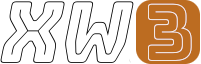home_network_2020
Differences
This shows you the differences between two versions of the page.
| Both sides previous revisionPrevious revisionNext revision | Previous revision | ||
| home_network_2020 [2025-03-23] – removed - external edit (Unknown date) 127.0.0.1 | home_network_2020 [2025-07-13] (current) – ↷ Links adapted because of a move operation 217.113.194.146 | ||
|---|---|---|---|
| Line 1: | Line 1: | ||
| + | ====== Home Network (2020) ====== | ||
| + | ===== My Home Office Network ===== | ||
| + | |||
| + | {{ diagram1.png? | ||
| + | |||
| + | ==== In real it looks like this: ==== | ||
| + | |||
| + | {{ my_home_network_d_l.jpg? | ||
| + | |||
| + | ===== Hardware ===== | ||
| + | |||
| + | * [[https:// | ||
| + | * [[https:// | ||
| + | * [[https:// | ||
| + | * [[https:// | ||
| + | * [[https:// | ||
| + | * [[https:// | ||
| + | * [[https:// | ||
| + | * [[https:// | ||
| + | * [[https:// | ||
| + | |||
| + | ===== Software ===== | ||
| + | |||
| + | TODO | ||
| + | |||
| + | ===== Tips and Tricks ===== | ||
| + | |||
| + | ==== Ubiquiti Edge X ==== | ||
| + | |||
| + | === Enable NAT Hardware Offloading === | ||
| + | |||
| + | Without this feature I got only about 300 Mbits data rates to my ISP. Since I have an 1.000 Mbits [[https:// | ||
| + | |||
| + | < | ||
| + | set system offload hwnat enable | ||
| + | commit | ||
| + | save | ||
| + | exit</ | ||
| + | |||
| + | Manual: [[https:// | ||
| + | |||
| + | ===== Links ===== | ||
| + | |||
| + | |||
| + | * [[https:// | ||
| + | * [[https:// | ||
| + | * [[https:// | ||
| + | * [[https:// | ||
| + | * [[http:// | ||
| + | * [[https:// | ||
| + | * [[https:// | ||
| + | * [[https:// | ||
| + | * [[https:// | ||
| + | * [[https:// | ||
| + | * [[https:// | ||
| + | * [[https:// | ||