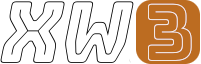awesomewm:drop-down_terminal
Differences
This shows you the differences between two versions of the page.
| Both sides previous revisionPrevious revisionNext revision | Previous revision | ||
| awesomewm:drop-down_terminal [2023-08-28] – hanez | awesomewm:drop-down_terminal [2025-03-18] (current) – ↷ Page moved from user:hanez:awesomewm:drop-down_terminal to awesomewm:drop-down_terminal hanez | ||
|---|---|---|---|
| Line 1: | Line 1: | ||
| - | ===== Drop-down Terminal ==== | + | ===== AwesomeWM |
| ==== Introduction ==== | ==== Introduction ==== | ||
| Line 108: | Line 108: | ||
| end | end | ||
| end</ | end</ | ||
| + | |||
| + | ==== Another solution | ||
| + | |||
| + | The previous solution have two little quirks: the console window is detected as the first window being managed just after requesting one. There could be a race condition but it is unlikely. The second associated quirk is that when you restart awesome, you lose the fact that this window is a drop-down terminal. You now have one terminal which is sticky. This is a bit disturbing. Here is another solution that works around this by relying on a name given to the dropdown terminal: | ||
| + | |||
| + | < | ||
| + | -- Similar to: | ||
| + | -- | ||
| + | |||
| + | -- But uses a different implementation. The main difference is that we | ||
| + | -- are able to detect the Quake console from its name | ||
| + | -- (QuakeConsoleNeedsUniqueName by default). | ||
| + | |||
| + | -- Use: | ||
| + | |||
| + | -- local quake = require(" | ||
| + | -- local quakeconsole = {} | ||
| + | -- for s = 1, screen.count() do | ||
| + | -- quakeconsole[s] = quake({ terminal = config.terminal, | ||
| + | -- height = 0.3, | ||
| + | -- screen = s }) | ||
| + | -- end | ||
| + | |||
| + | -- config.keys.global = awful.util.table.join( | ||
| + | -- config.keys.global, | ||
| + | -- awful.key({ modkey }, " | ||
| + | -- | ||
| + | |||
| + | -- If you have a rule like " | ||
| + | -- ensure you use an exception for | ||
| + | -- QuakeConsoleNeedsUniqueName. Otherwise, you may run into problems | ||
| + | -- with focus. | ||
| + | |||
| + | local setmetatable = setmetatable | ||
| + | local string = string | ||
| + | local awful = require(" | ||
| + | local capi = { mouse = mouse, | ||
| + | screen = screen, | ||
| + | client = client, | ||
| + | timer = timer } | ||
| + | |||
| + | -- I use a namespace for my modules... | ||
| + | module(" | ||
| + | |||
| + | local QuakeConsole = {} | ||
| + | |||
| + | -- Display | ||
| + | function QuakeConsole: | ||
| + | -- First, we locate the terminal | ||
| + | local client = nil | ||
| + | local i = 0 | ||
| + | for c in awful.client.cycle(function (c) | ||
| + | -- c.name may be changed! | ||
| + | return c.instance == self.name | ||
| + | end, | ||
| + | nil, self.screen) do | ||
| + | i = i + 1 | ||
| + | if i == 1 then | ||
| + | client = c | ||
| + | else | ||
| + | -- Additional matching clients, let's remove the sticky bit | ||
| + | -- which may persist between awesome restarts. We don't close | ||
| + | -- them as they may be valuable. They will just turn into a | ||
| + | -- classic terminal. | ||
| + | c.sticky = false | ||
| + | c.ontop = false | ||
| + | c.above = false | ||
| + | end | ||
| + | end | ||
| + | |||
| + | if not client and not self.visible then | ||
| + | -- The terminal is not here yet but we don't want it yet. Just do nothing. | ||
| + | return | ||
| + | end | ||
| + | |||
| + | if not client then | ||
| + | -- The client does not exist, we spawn it | ||
| + | awful.util.spawn(self.terminal .. " " .. string.format(self.argname, | ||
| + | | ||
| + | return | ||
| + | end | ||
| + | |||
| + | -- Comptute size | ||
| + | local geom = capi.screen[self.screen].workarea | ||
| + | local width, height = self.width, self.height | ||
| + | if width <= 1 then width = geom.width * width end | ||
| + | if height <= 1 then height = geom.height * height end | ||
| + | local x, y | ||
| + | | ||
| + | | ||
| + | | ||
| + | | ||
| + | | ||
| + | | ||
| + | |||
| + | -- Resize | ||
| + | | ||
| + | | ||
| + | | ||
| + | | ||
| + | |||
| + | -- Sticky and on top | ||
| + | | ||
| + | | ||
| + | | ||
| + | | ||
| + | |||
| + | -- This is not a normal window, don't apply any specific keyboard stuff | ||
| + | | ||
| + | | ||
| + | |||
| + | -- Toggle display | ||
| + | if self.visible then | ||
| + | client.hidden = false | ||
| + | client: | ||
| + | capi.client.focus = client | ||
| + | else | ||
| + | client.hidden = true | ||
| + | end | ||
| + | end | ||
| + | |||
| + | -- Create a console | ||
| + | function QuakeConsole: | ||
| + | -- The " | ||
| + | |||
| + | -- The application to be invoked is: | ||
| + | | ||
| + | | ||
| + | | ||
| + | | ||
| + | |||
| + | -- If width or height <= 1 this is a proportion of the workspace | ||
| + | | ||
| + | | ||
| + | | ||
| + | | ||
| + | |||
| + | | ||
| + | | ||
| + | |||
| + | local console = setmetatable(config, | ||
| + | | ||
| + | function(c) | ||
| + | if c.instance == console.name and c.screen == console.screen then | ||
| + | console: | ||
| + | end | ||
| + | end) | ||
| + | | ||
| + | function(c) | ||
| + | if c.instance == console.name and c.screen == console.screen then | ||
| + | console.visible = false | ||
| + | end | ||
| + | end) | ||
| + | |||
| + | -- " | ||
| + | local reattach = capi.timer { timeout = 0 } | ||
| + | | ||
| + | | ||
| + | reattach: | ||
| + | console: | ||
| + | end) | ||
| + | | ||
| + | | ||
| + | end | ||
| + | |||
| + | -- Toggle the console | ||
| + | function QuakeConsole: | ||
| + | | ||
| + | | ||
| + | end | ||
| + | |||
| + | setmetatable(_M, | ||
| + | |||
| + | This only works for applications that accept to be given a name through the command line (xterm, rxvt). Example of use : | ||
| + | |||
| + | < | ||
| + | |||
| + | local quakeconsole = {} | ||
| + | for s = 1, screen.count() do | ||
| + | | ||
| + | | ||
| + | | ||
| + | end | ||
| + | |||
| + | config.keys.global = awful.util.table.join( | ||
| + | | ||
| + | | ||
| + | | ||
| + | |||
| + | Source: [[https:// | ||
awesomewm/drop-down_terminal.1693229214.txt.gz · Last modified: by hanez