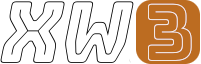android
Differences
This shows you the differences between two versions of the page.
| Both sides previous revisionPrevious revisionNext revision | Previous revision | ||
| android [2025-03-18] – removed - external edit (Unknown date) 127.0.0.1 | android [2025-07-13] (current) – ↷ Links adapted because of a move operation 217.113.194.151 | ||
|---|---|---|---|
| Line 1: | Line 1: | ||
| + | ====== Android ====== | ||
| + | ===== Customization ===== | ||
| + | |||
| + | ==== Delete fingerprint profiles via TWRP ==== | ||
| + | |||
| + | - Boot into TWRP | ||
| + | - Go to advanced > filemanager to access the files in your phone. | ||
| + | - Enter the folder / | ||
| + | - | ||
| + | - | ||
| + | - | ||
| + | |||
| + | ==== Fix PIN errors after restoring from TWRP backups ==== | ||
| + | |||
| + | In TWRP go to Advanced > File Manager, and go to the / | ||
| + | |||
| + | Delete the following files: | ||
| + | |||
| + | * | ||
| + | * | ||
| + | * | ||
| + | * | ||
| + | * | ||
| + | |||
| + | |||
| + | ==== Delete System Apps ==== | ||
| + | |||
| + | Works without root: | ||
| + | |||
| + | < | ||
| + | pm uninstall -k –user 0 [app]</ | ||
| + | |||
| + | Example [app] = net.oneplus.launcher | ||
| + | |||
| + | < | ||
| + | su | ||
| + | mount -o rw,remount /system | ||
| + | rm -rf / | ||
| + | rm -rf / | ||
| + | mount -o ro,remount /system | ||
| + | exit | ||
| + | exit</ | ||
| + | |||
| + | Maybe this works: | ||
| + | |||
| + | < | ||
| + | adb uninstall org.my.app</ | ||
| + | |||
| + | ===== Commands ===== | ||
| + | |||
| + | |||
| + | ==== Get device MAC === | ||
| + | |||
| + | < | ||
| + | |||
| + | ===== Links ===== | ||
| + | |||
| + | * [[https:// | ||
| + | * [[https:// | ||
| + | * [[https:// | ||
| + | * [[https:// | ||
| + | * [[https:// | ||
| + | * [[https:// | ||
| + | * [[https:// | ||
| + | * [[https:// | ||
| + | * [[https:// | ||
| + | * [[http:// | ||
| + | * [[https:// | ||
| + | * [[https:// | ||
| + | * [[https:// | ||
| + | * [[https:// | ||
| + | * [[https:// | ||
| + | * [[https:// | ||
| + | * [[https:// | ||