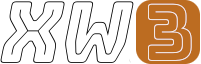linux
Differences
This shows you the differences between two versions of the page.
| Both sides previous revisionPrevious revisionNext revision | Previous revision | ||
| linux [2019-03-08] – hanez | linux [2025-03-18] (current) – ↷ Page moved from user:hanez:linux to linux hanez | ||
|---|---|---|---|
| Line 1: | Line 1: | ||
| - | ====== Linux Stuff ====== | + | ====== Linux ====== |
| + | |||
| + | <nspages user: | ||
| + | |||
| + | * [[https:// | ||
| + | * [[https:// | ||
| + | |||
| + | ===== AMDGPU ===== | ||
| + | |||
| + | * [[https:// | ||
| + | * [[https:// | ||
| + | * [[https:// | ||
| + | * [[https:// | ||
| ===== Useful commands ===== | ===== Useful commands ===== | ||
| Line 16: | Line 28: | ||
| < | < | ||
| - | |||
| - | ==== Clean unused deps in Arch Linux ==== | ||
| - | |||
| - | < | ||
| - | |||
| - | ==== Install local pkg.tar in Arch Linux ==== | ||
| - | |||
| - | < | ||
| ==== Howto create and mount encrypted disk ==== | ==== Howto create and mount encrypted disk ==== | ||
| - | Create: | + | === Create: |
| < | < | ||
| Line 33: | Line 37: | ||
| mkfs.ext2 / | mkfs.ext2 / | ||
| - | Mount: | + | === Mount: |
| < | < | ||
| mount / | mount / | ||
| - | Unmount: | + | === Unmount: |
| < | < | ||
| cryptsetup luksClose / | cryptsetup luksClose / | ||
| - | Change Key: | + | === Change Key: === |
| In LUKS scheme, you have 8 " | In LUKS scheme, you have 8 " | ||
linux.1552084383.txt.gz · Last modified: by hanez