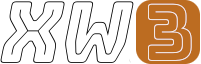linux:alpine_linux
Differences
This shows you the differences between two versions of the page.
| Both sides previous revisionPrevious revisionNext revision | Previous revision | ||
| linux:alpine_linux [2025-03-18] – removed - external edit (Unknown date) 127.0.0.1 | linux:alpine_linux [2025-07-14] (current) – ↷ Links adapted because of a move operation 185.177.72.24 | ||
|---|---|---|---|
| Line 1: | Line 1: | ||
| + | ====== Alpine Linux ====== | ||
| + | [[https:// | ||
| + | |||
| + | ===== Useful commands ===== | ||
| + | |||
| + | * [[https:// | ||
| + | * [[https:// | ||
| + | * [[https:// | ||
| + | |||
| + | ==== Upgrading Alpine ==== | ||
| + | |||
| + | At times it is required to first upgrade just the Alpine Linux Package Manager itself to the latest available version, before upgrading any other package. This was the case, for example, when upgrading from a version of Alpine before 2.3.0_rc1. But simply always doing so shouldn' | ||
| + | |||
| + | < | ||
| + | |||
| + | Next, to upgrade all installed packages: | ||
| + | |||
| + | < | ||
| + | |||
| + | Source: [[https:// | ||
| + | |||
| + | ==== Update package resposories ==== | ||
| + | |||
| + | < | ||
| + | |||
| + | ==== Show available package updates ==== | ||
| + | |||
| + | < | ||
| + | |||
| + | ==== Upgrade all available package updates ==== | ||
| + | |||
| + | < | ||
| + | |||
| + | ==== Show files of a package ==== | ||
| + | |||
| + | < | ||
| + | |||
| + | Or: | ||
| + | |||
| + | < | ||
| + | |||
| + | ==== Show which package owns a file ==== | ||
| + | |||
| + | < | ||
| + | |||
| + | Or: | ||
| + | |||
| + | < | ||
| + | |||
| + | ==== Reinstall all packages ==== | ||
| + | |||
| + | < | ||
| + | |||
| + | Source: [[https:// | ||
| + | |||
| + | ===== Alpine Tor Wifi AP ===== | ||
| + | |||
| + | * [[https:// | ||
| + | * [[https:// | ||
| + | * [[https:// | ||
| + | * [[https:// | ||
| + | * [[https:// | ||