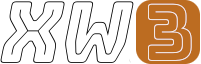awesomewm:tools_scripts_and_configs
Differences
This shows you the differences between two versions of the page.
| Both sides previous revisionPrevious revision | |||
| awesomewm:tools_scripts_and_configs [2023-08-28] – hanez | awesomewm:tools_scripts_and_configs [2023-08-28] (current) – removed hanez | ||
|---|---|---|---|
| Line 1: | Line 1: | ||
| - | ===== Tools, Scripts and Configs ===== | ||
| - | |||
| - | ## Contents | ||
| - | * [Official Resources](# | ||
| - | * [Pre-Built Versions](# | ||
| - | * [Configuration](# | ||
| - | * [Theming](# | ||
| - | * [Widget Packs](# | ||
| - | * [Basic Widgets](# | ||
| - | * [Productivity Widgets](# | ||
| - | * [Wanted](# | ||
| - | |||
| - | ## Official Resources | ||
| - | - [Main repository](https:// | ||
| - | - [Wiki](http:// | ||
| - | |||
| - | ## Pre-Built Versions | ||
| - | - [Ubuntu/ | ||
| - | |||
| - | ## Configuration | ||
| - | - [Valid Key Names](http:// | ||
| - | - [Dynamic Tagging](https:// | ||
| - | - [Menu Replacement](https:// | ||
| - | |||
| - | ## Theming | ||
| - | - [Awesome Copycats](https:// | ||
| - | - [Theme with fancy features](https:// | ||
| - | - [Another polished theme](https:// | ||
| - | - [awesome-ban](https:// | ||
| - | - [awesome-pro](https:// | ||
| - | - [compton](https:// | ||
| - | - [radical](https:// | ||
| - | |||
| - | ## Widget Packs | ||
| - | - [Awesome Zen](https:// | ||
| - | - [Awesome WM Widgets](https:// | ||
| - | - [Lain](https:// | ||
| - | - [Vicious](https:// | ||
| - | |||
| - | ## Basic Widgets | ||
| - | - [Volume Icon](https:// | ||
| - | - [Network](https:// | ||
| - | - [Battery](https:// | ||
| - | - [Weather](https:// | ||
| - | |||
| - | ## Productivity Widgets | ||
| - | - [Basic Calendar](https:// | ||
| - | - [Calendar w/ TODO](https:// | ||
| - | - [Pomodoro Timer](https:// | ||
| - | - [awesome-scratch](https:// | ||
| - | |||
| - | ## Multi-Monitor and Docking Stations | ||
| - | - [screenful](https:// | ||
| - | - [autorandr](https:// | ||
| - | |||
| - | ## Other | ||
| - | - [tmux integration to manage terminal sessions](https:// | ||
| - | - [treesome](https:// | ||
| - | |||
| - | ## Wanted | ||
| - | - Widgets for CPU monitoring, polished mail integration. | ||
| - | - Audio/MPD integration that's not overly complex like AwsoMPD (which is somewhat bloated and buggy). | ||
| - | - More theme bundles to share (if you want to share your theme, I ask that you attach a screenshot to your repo). | ||
awesomewm/tools_scripts_and_configs.1693246612.txt.gz · Last modified: by hanez